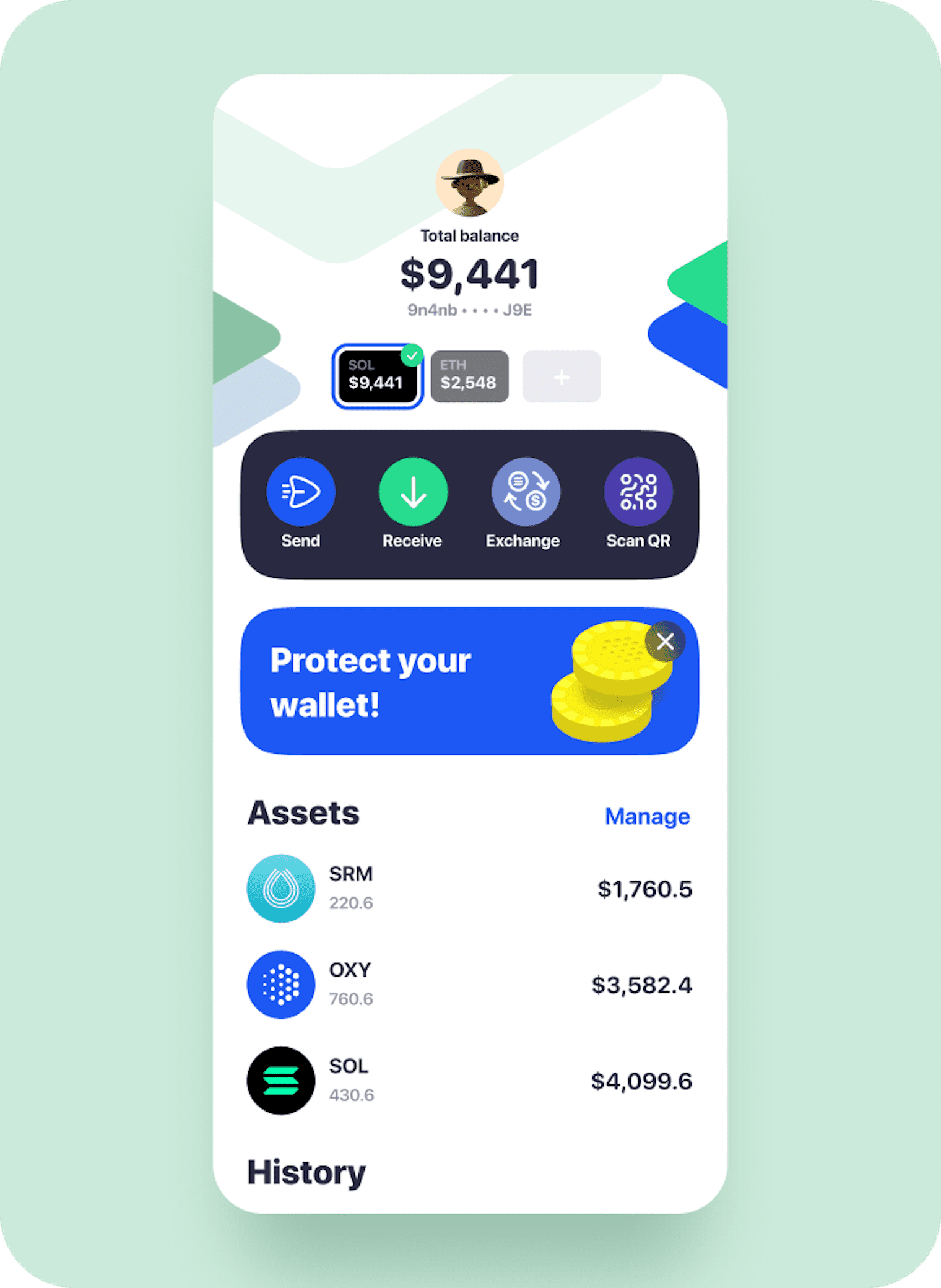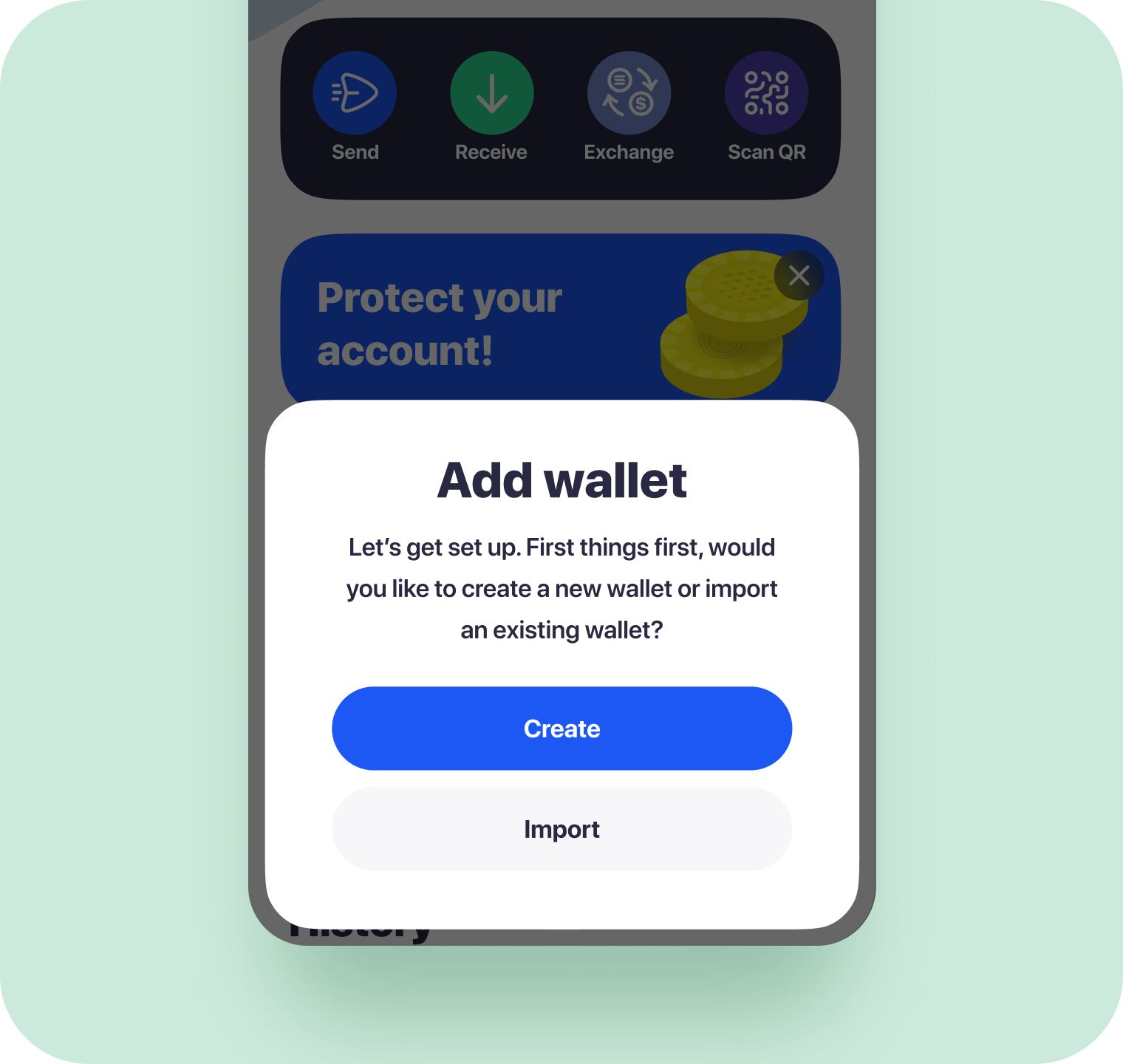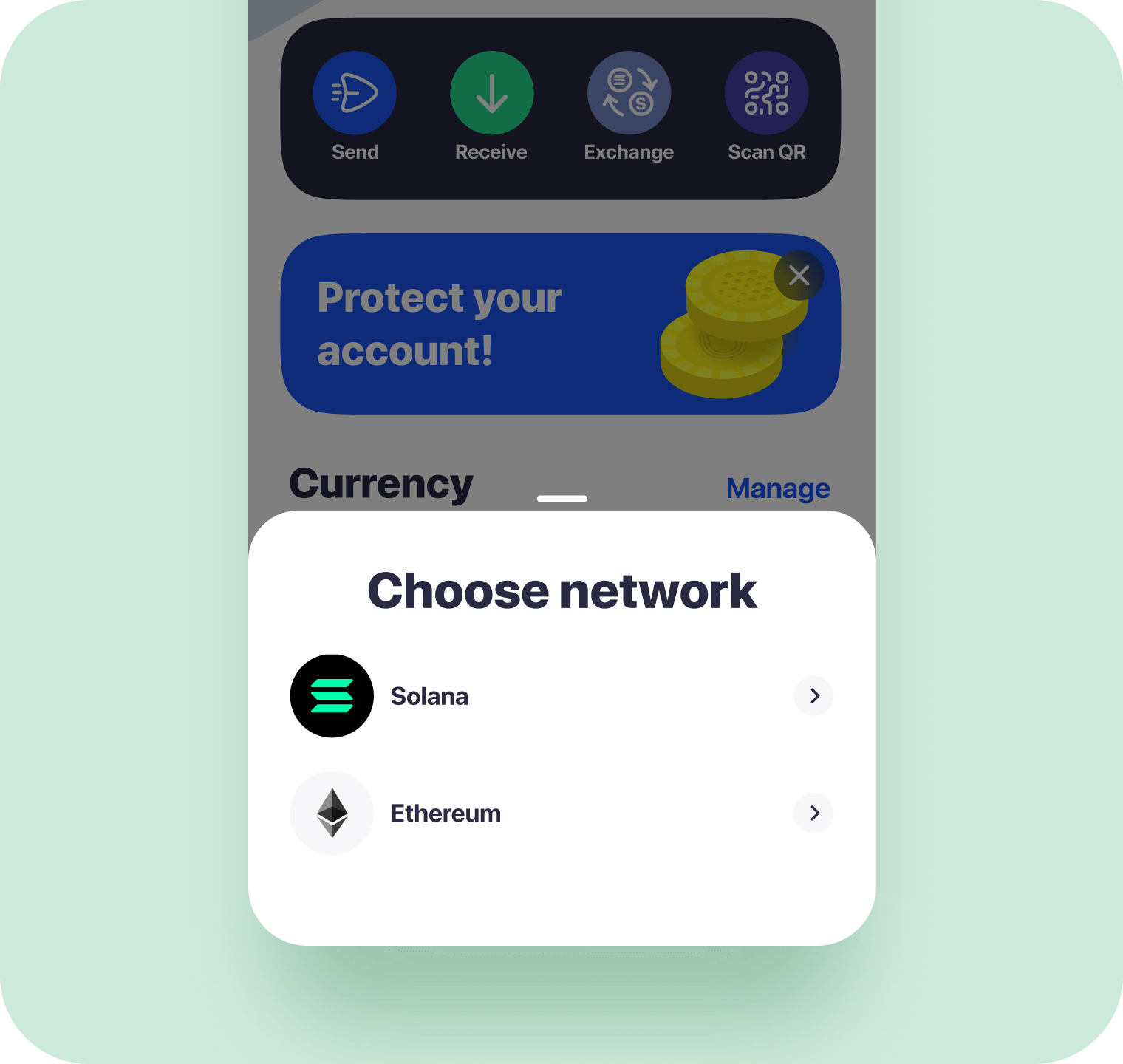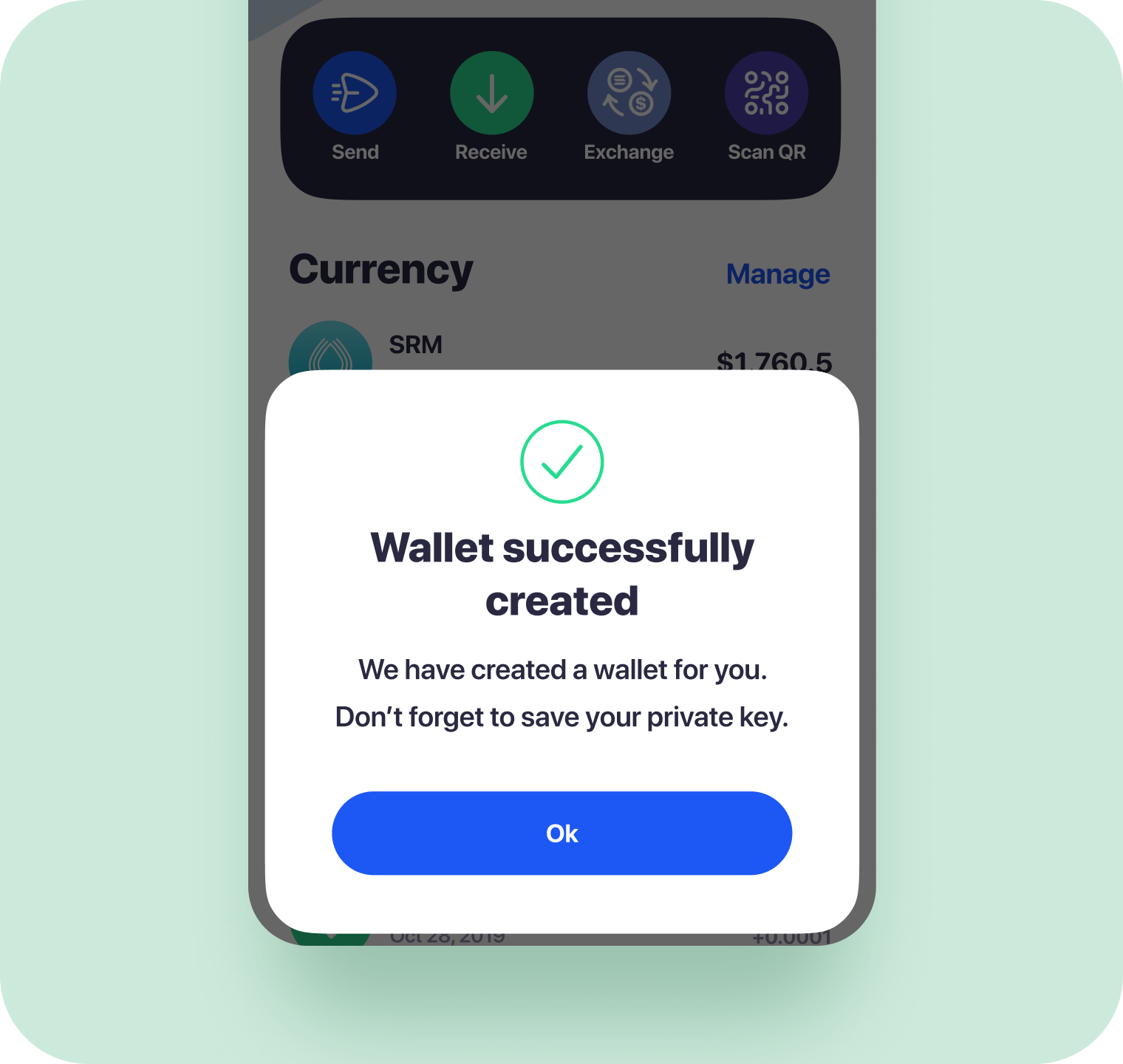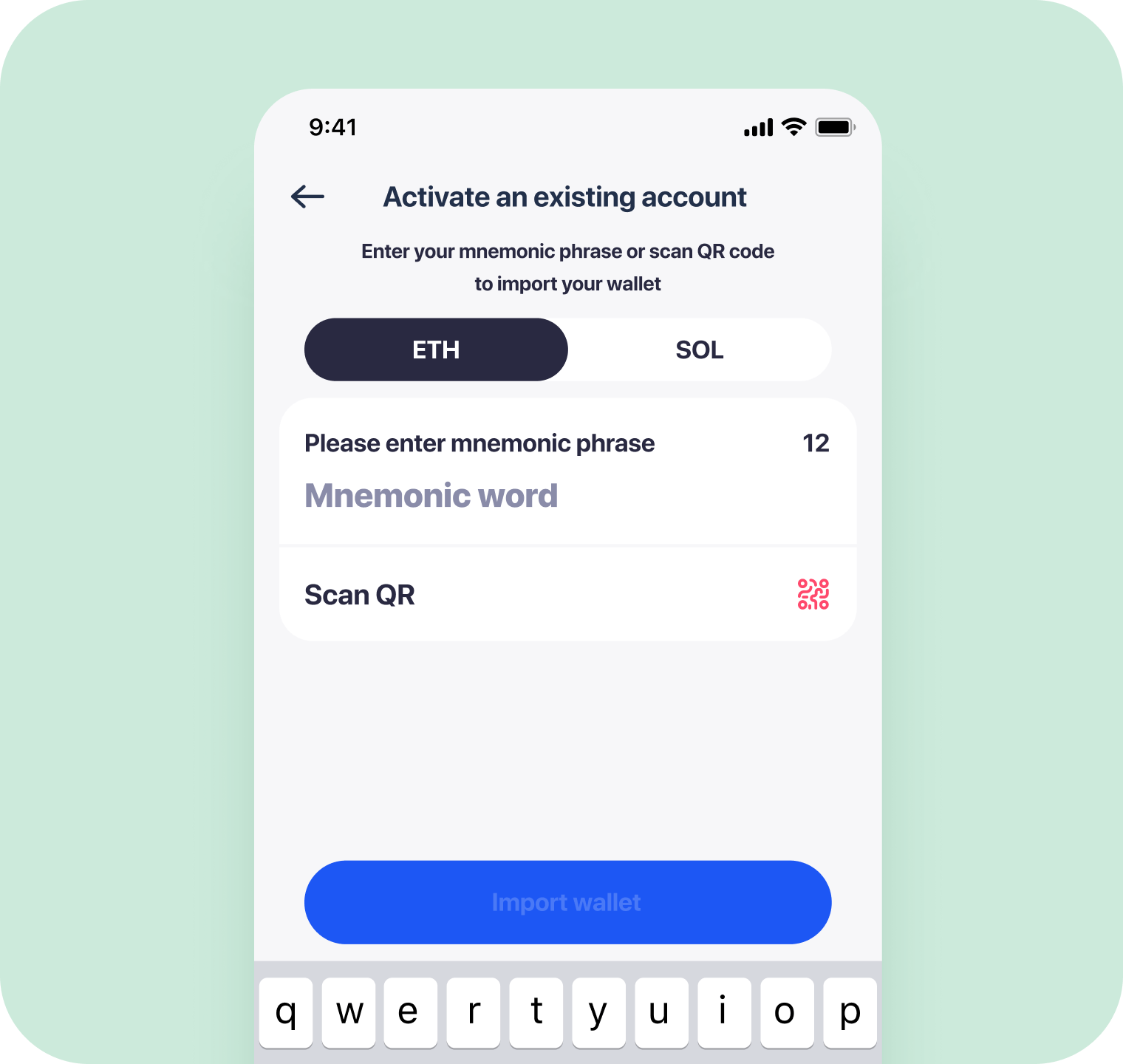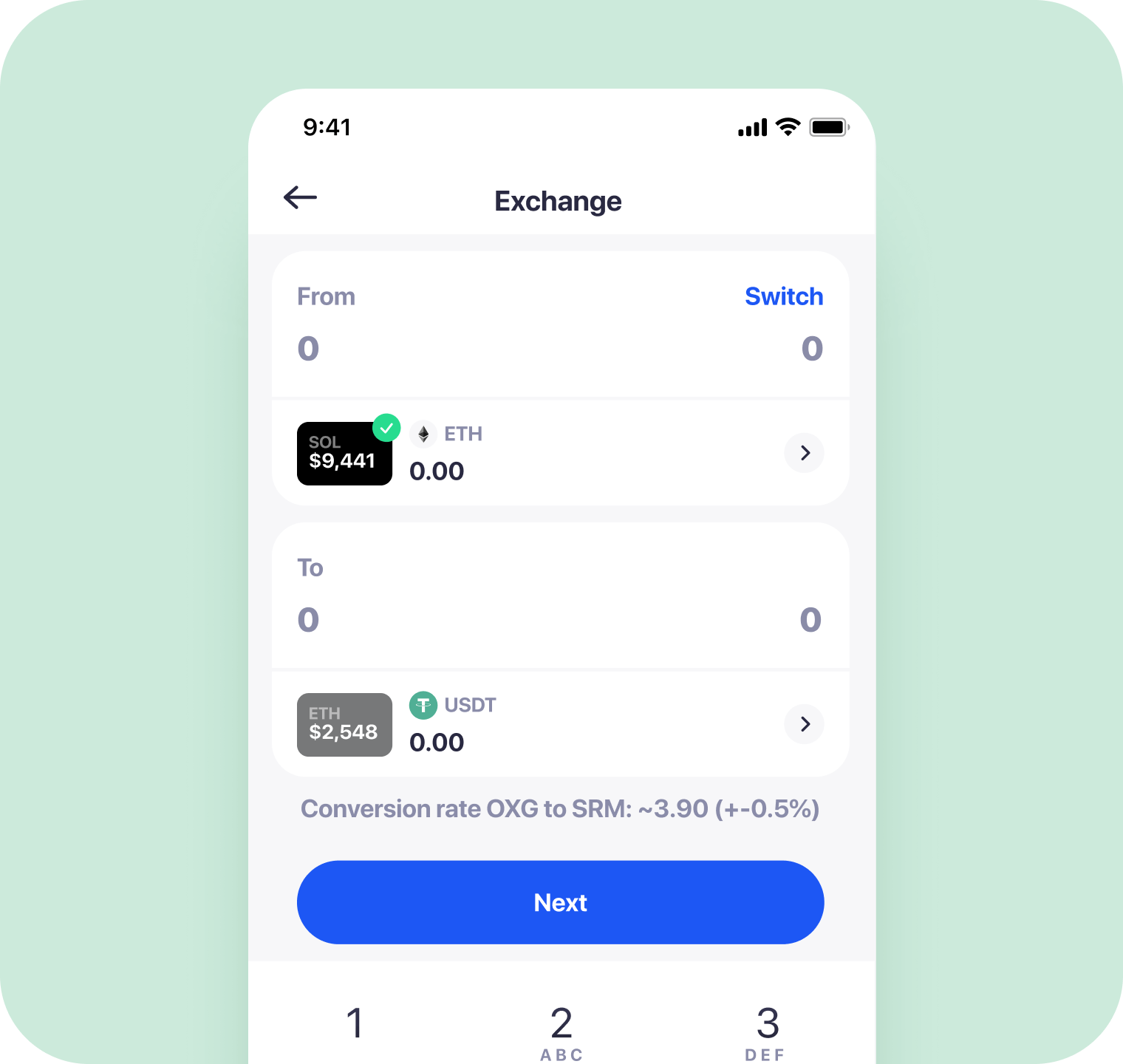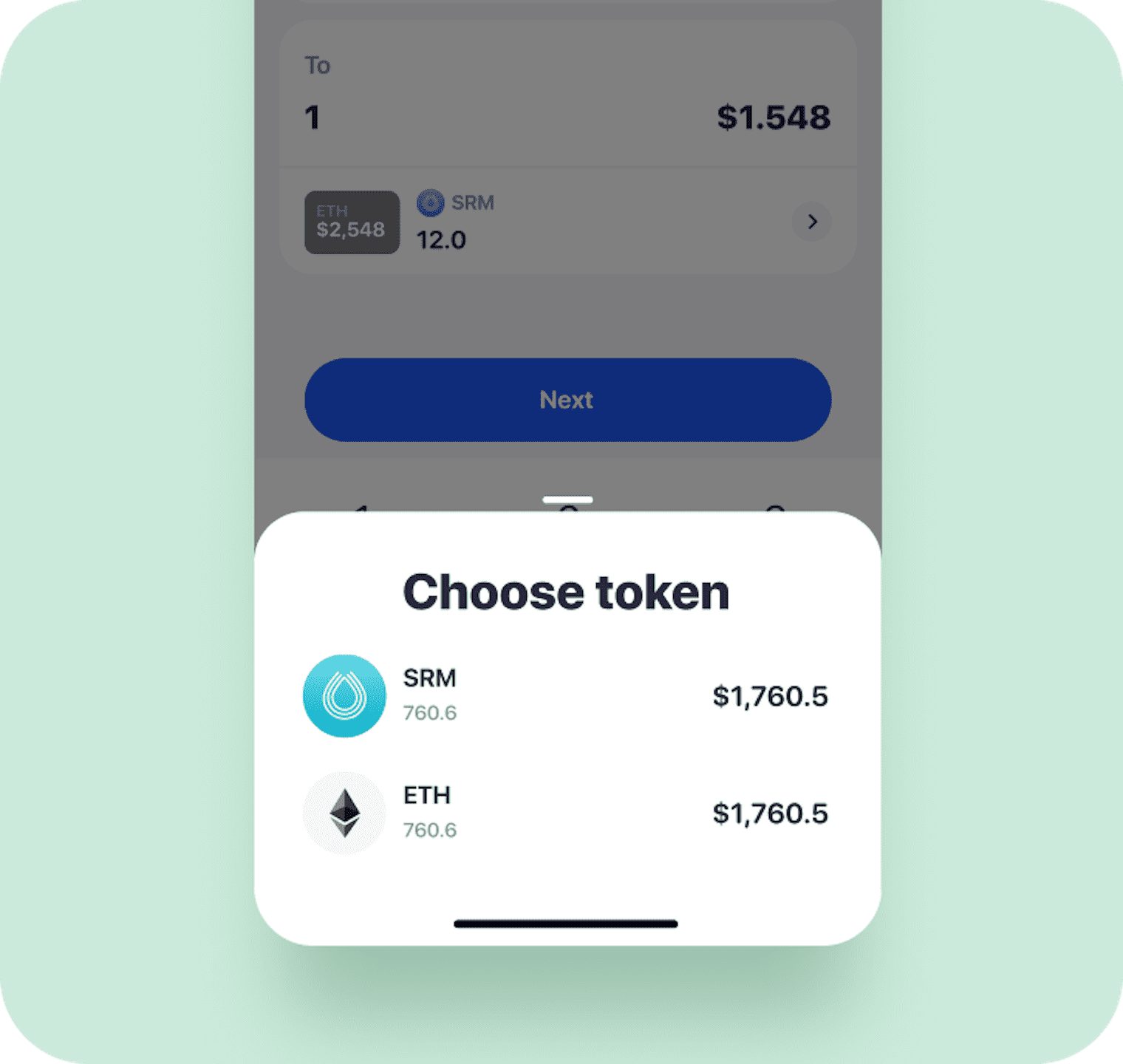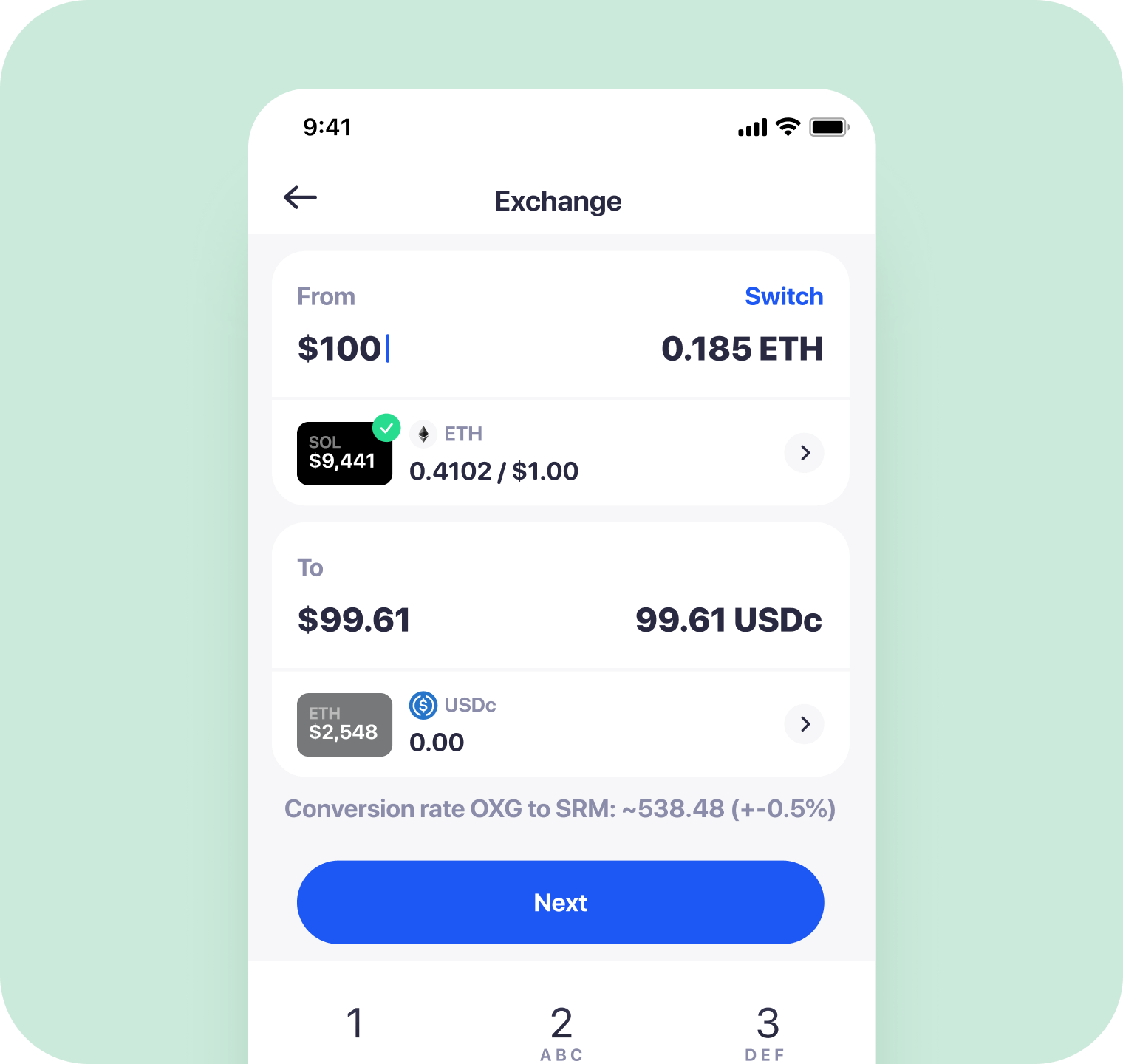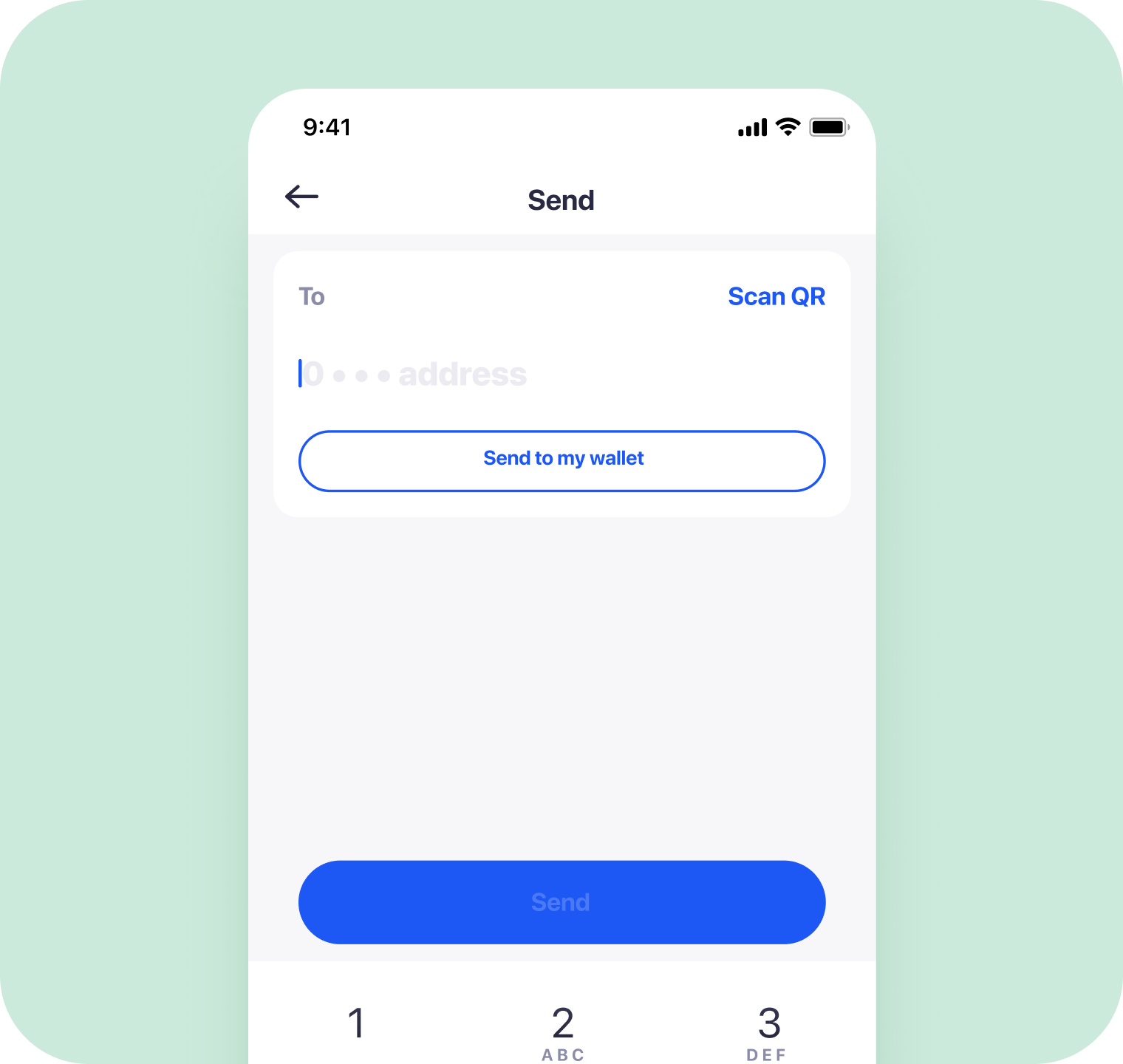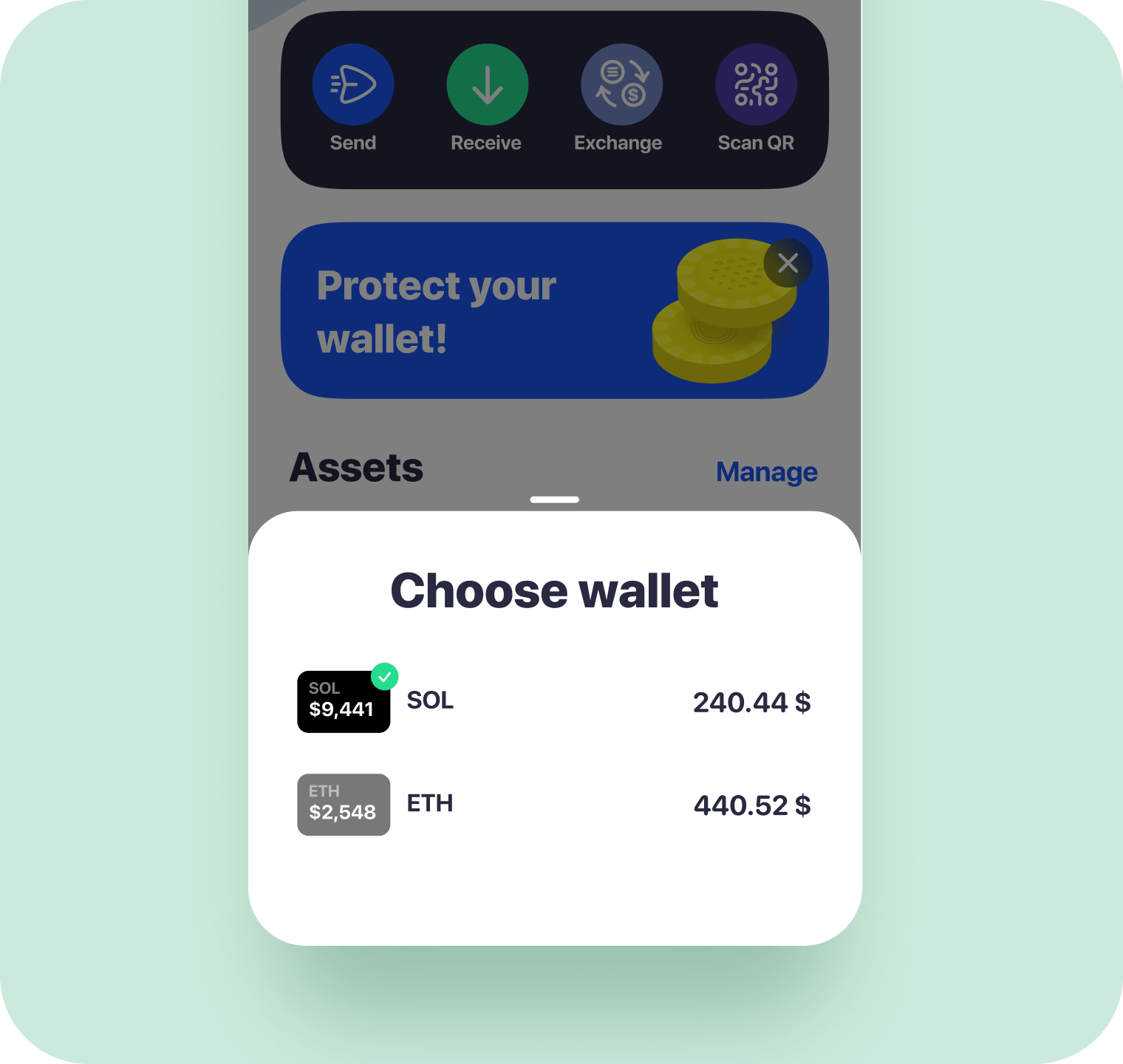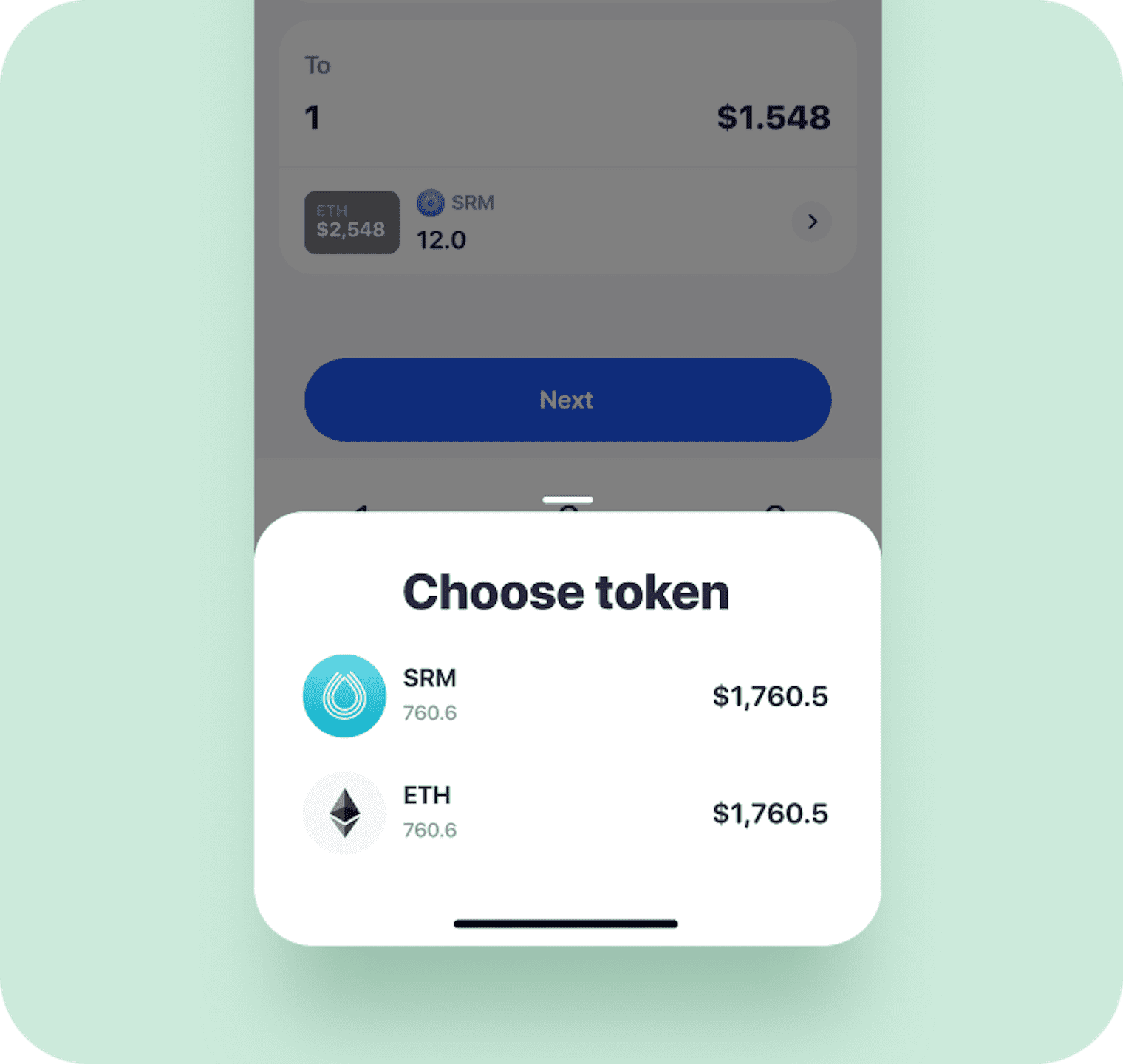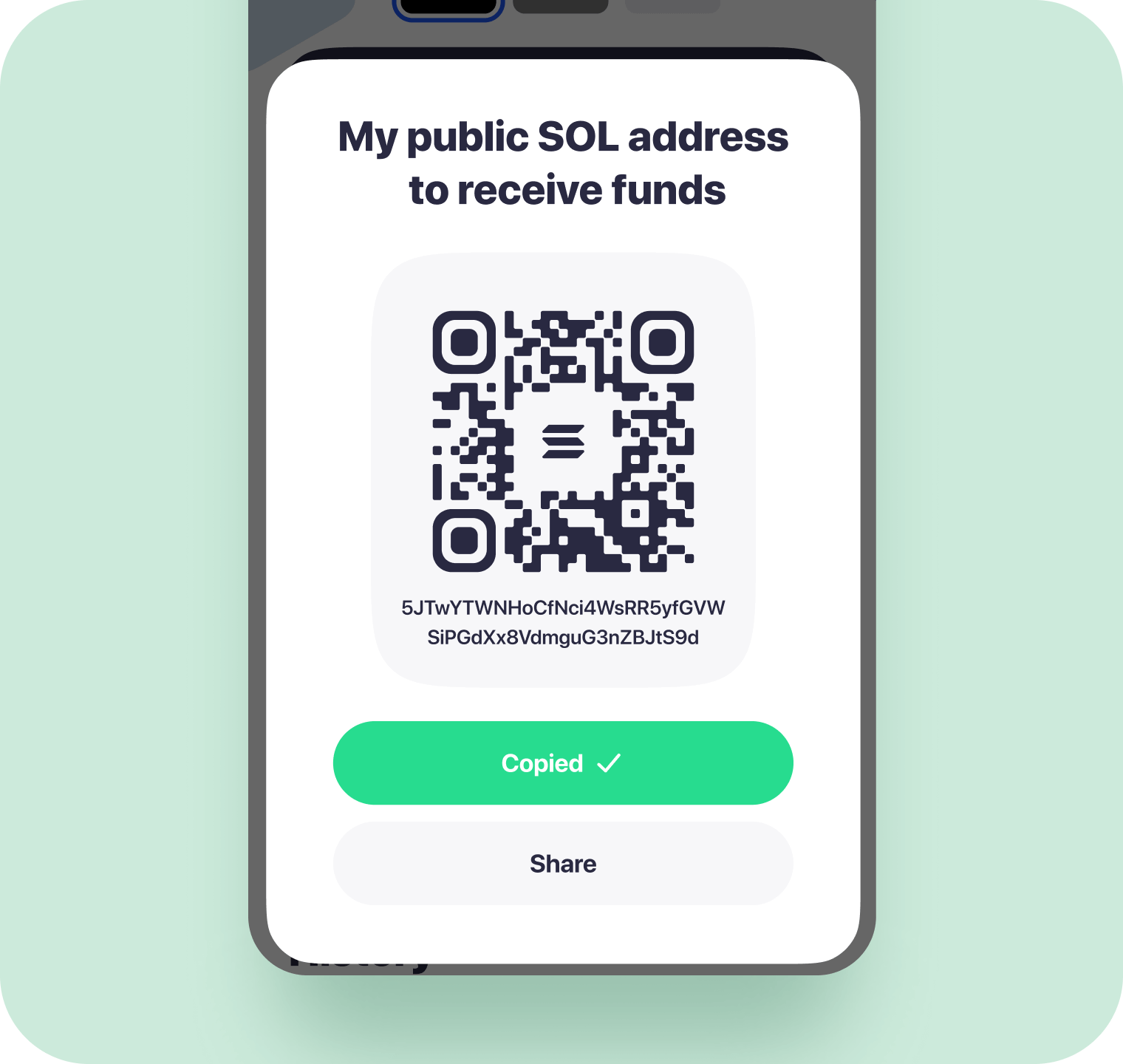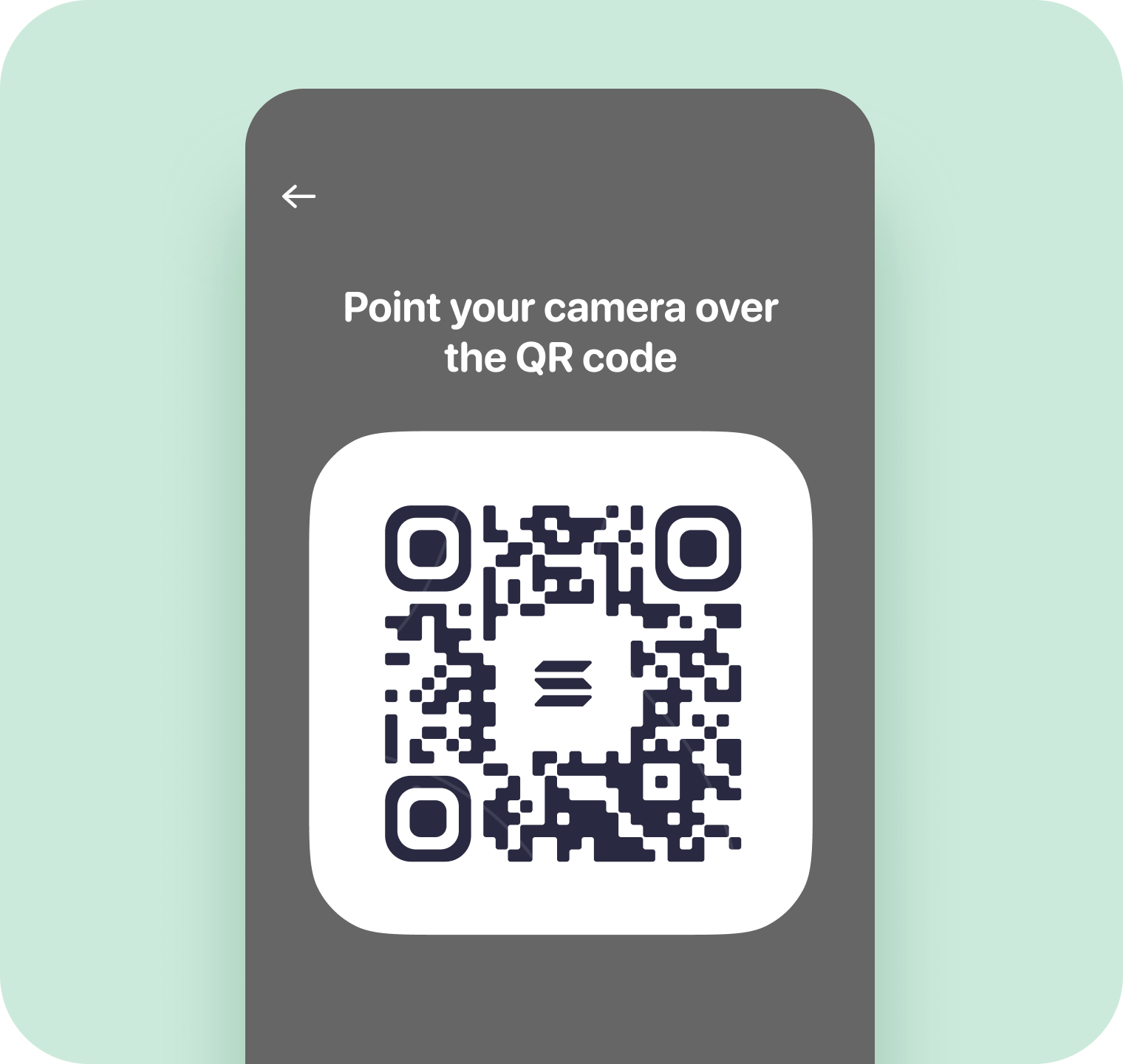Main Screen
This is the main screen of the Oxygen wallet. It shows you the assets you hold and allows you to send funds, receive funds, exchange one asset for another for a given F/X rates and a QR functionality for importing a wallet or sending/receiving funds.